ASIC laboratory Heidelberg
 |
Content
Verilog Simulation
With the command verilog we can start the Verilog-XL tool in a shell. The Verilog-XL tool must know all verilog files we want to use. At every function call we must type all verilog files in one line. So it is easier to handle the Verilog-XL function call by placing the call in a shell script.
For example:
verilog Ctr3sr.v TestCtr3sr.v
Don't forget to make the file executable. (chmod 755 filename)
After executing the command we have a new file in our directory called TestCtr3sr.vcd.
With
wave TestCtr3sr.vcd
a window appears which looks like the waveform editor from the Analog Artist.
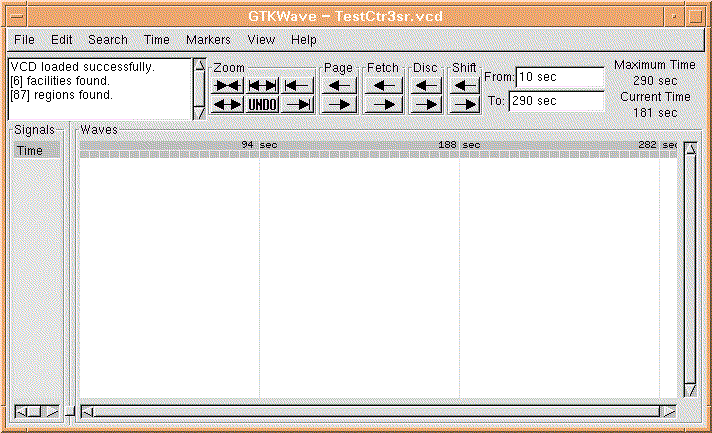
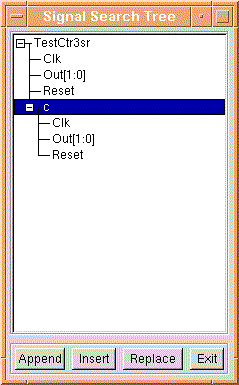
Select the desired waveform and click Append.
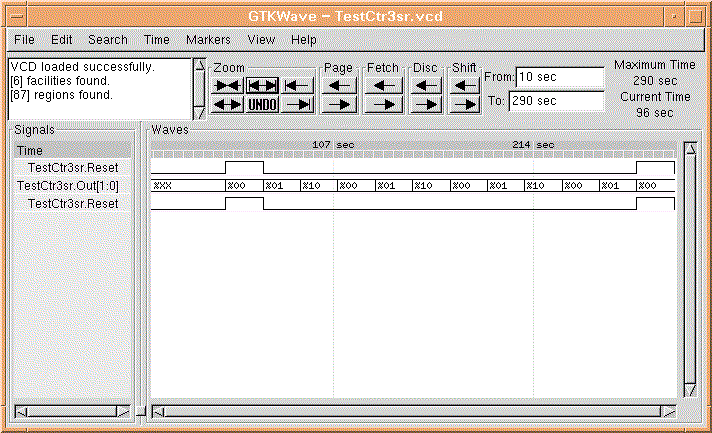
If you have any web site related questions and/or comments, please e-mail wwwasic
Last change: 8 Jun 2001