ASIC laboratory Heidelberg
 |
Content
Set Up Workspace
Go to your working directory and make a directory called se or so. Copy the optimized verilog file wecker_optimized.v in the new generated directory, change to the directory and execute the following line:
/cad/libs/ams3.20/artist/bin/ams_se -tech cup -vn wecker_optimized.v -vt wecker
After this script you will find a lot of files in your directory. The most important files are
| Scriptfile for batch mode | |
| Scriptfile which fills gaps between pads | |
| Definition file for power supply | |
| Placement information about the pads |
Modifying the template files
A quite simply view of a finished chip (die). This components can be defined with the template files.
| Red - Core Blue - Corner cells Green - Pads Black - Power Ring and Power Stripes |
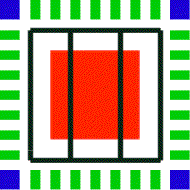 |
At first we editing the power_corner.def. It is important to know how many power pads we need. In our example we want two power pads for vdd and one for vss. The two vdd power pads are separated in one for the core cell (die) and one for the periphery cells. Have a look in our power_corner.def file, we see four corner cells and six power cells under components. But which power cells do we need? Have a look at the corresponding AMS page about that.
Now we know that we need the PP01P, PP04P and the PP06P. In the specialnet section we have to connect the pads.
- PVDDR1!
( CORNER1 PVDDR1! ) ( CORNER2 PVDDR1! ) ...
The first argument is the global netname PVDDR1!, it is connect to the cell named CORNER1 on pin PVDDR1! and to CORNER2 on pin PVDDR1!. To know which specialnets we need to connect, you must open e.g. a corner cell layout with Virtuoso and look at the connection pins. The last three global netnames are the power supplies. Due the fact that we not use all power supplies, we have to modify the fillperi.mac file. In this file we can delete all unused powernets. This script is used to fill the openings between the pads.
If you have any web site related questions and/or comments, please e-mail wwwasic
Last change: 8 Jun 2001