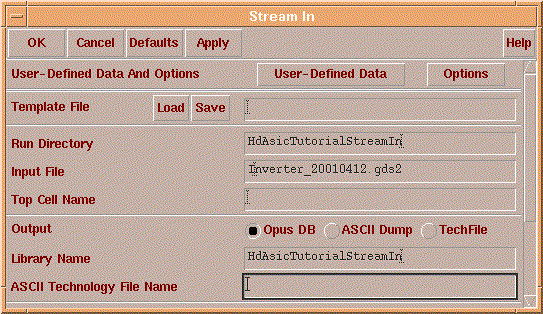ASIC laboratory Heidelberg
 |
Content
Stream Out And Stream In
The fab needs to manufacture the chip from us a description of the position of any layer. These description is stored in a file. This file is in a gds2 format. We make a stream out to create it. That the process of stream out worked correctly, we make a stream in, to compare the stream out file with the stream in file. We are making two new directories:
mkdir HdAsicTutorialStreamOutmkdir HdAsicTutorialStreamIn
In the CIW window we select File -> Export ->
Stream... . With the library browser we go to our layout, as run directory
we insert the new generated
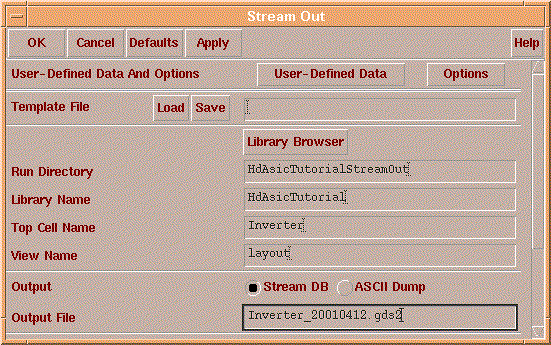
You get a message after a successful stream out.
Now we create a stream in library, name it HdAsicTutorialStreamIn, with the Library Manager (see Creating a new library). Copy the stream out
file to the HdAsicTutorialStreamIn directory.
cp HdAsicTutorialStreamOut/Inverter_20010412.gds2 HdAsicTutorialStreamIn
The stream in dialog can you find under File -> Import -> Stream... . Insert the right directories and filenames and run the stream in. The Top Cell Name can you leave blank.