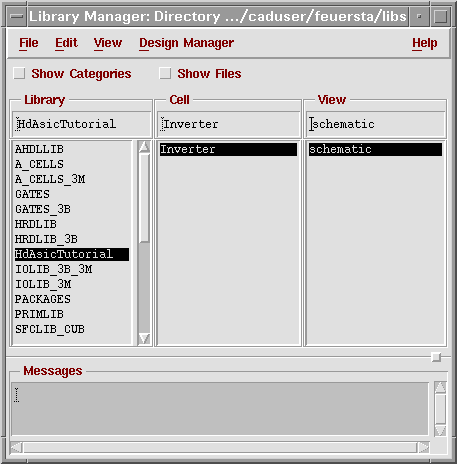ASIC laboratory Heidelberg
 |
Content
Creating a new schematic
We now want to proceed by designing the inverter. For this, first a new cell called Inverter must be created. We start with the schematics of it.
Select your library in the browser and click either in the library browser or in the CIW the menu command File -> New -> Cellview.... The Create New File dialog pops up. The Library Name popup list shows our library (if not, do select it now from there).
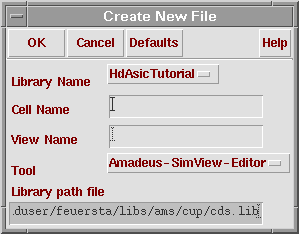
In the Cell Name field, type Inverter, then proceed to the View Name field, e. g. by using the TAB key on your keyboard. Type in schematics here and leave this field (e. g. by again using the TAB key on your keyboard or by clicking with the mouse elsewhere.
The selection of the Tool popup list now should have changed to Composer-Schematic.
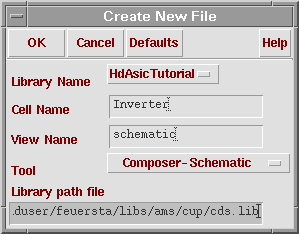
Cadence has a binding between view names and the associated tools. If you don't use the standard view names, you must select the appropiate tool yourself from the popup list.
Click OK to finish the dialog. This should open the schematics entry window and the new cell should appear in the library browser as shown below.